We all know documentation is important. But we also all know that gathering, organizing and making knowledge accessible is quite hard. Making often documentation not so useful and thus no documentation at all most of the time.
Instead of promising a great and exhaustive documentation, Azimutt focuses on a contextual and approachable one, made by and for operational people. Like in Wikipedia, it will have huge differences depending on the areas but people will be able to easily improve it whenever needed and keep it alive.
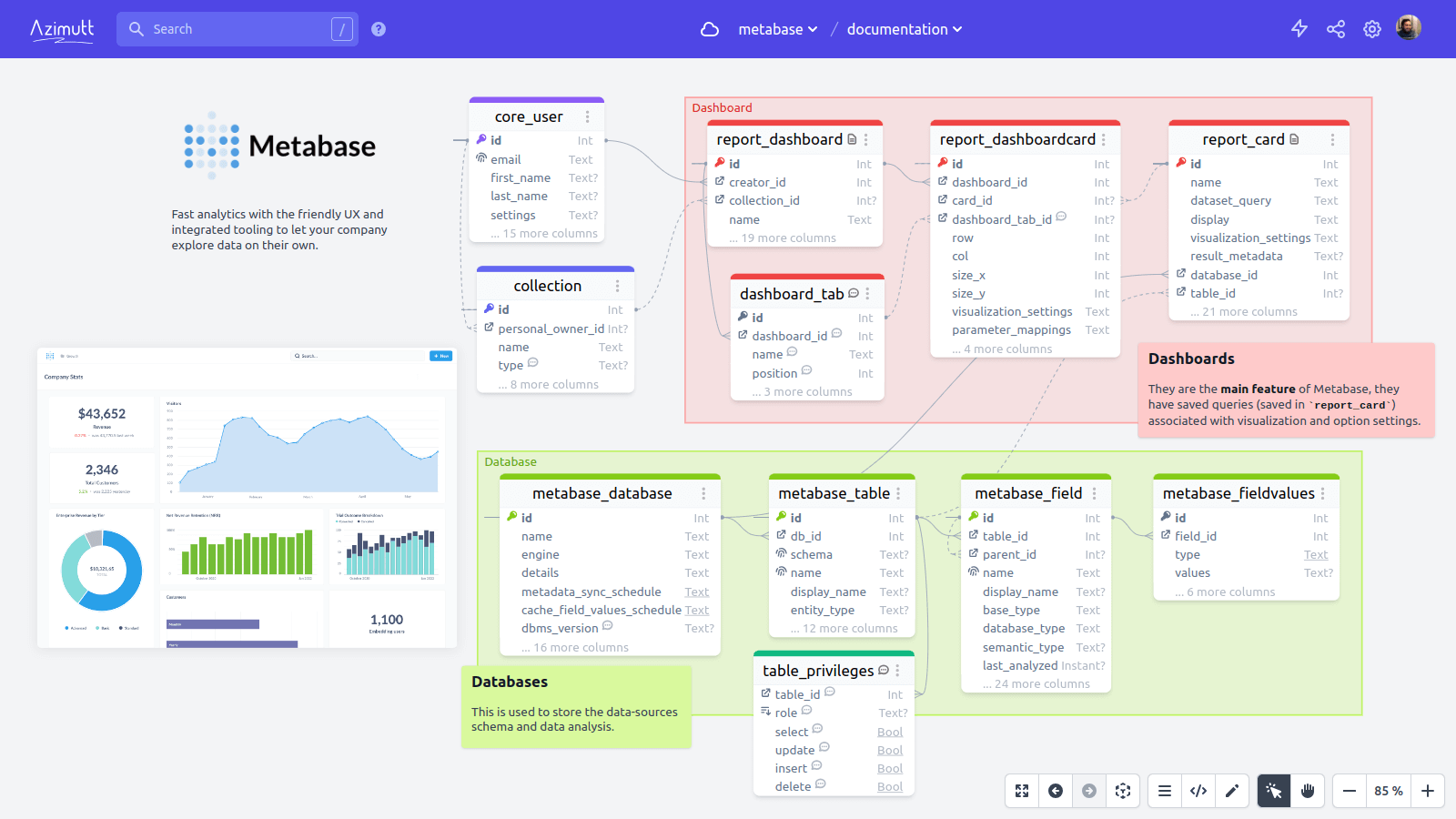
It's important to keep the knowledge of your data model and avoid huge productivity losses in frequent retro-engineering (been there, saw that, it's painful 😅). But also, this business knowledge about your data is crucial if you ever want to feed some AI assistant to better handle your data or make them more accessible. The more you have relevant information, the more powerful it will be.
Azimutt database documentation is split in two parts:
- Schema documentation: for the data model itself
- Layout documentation: for specific parts or use cases, even cross-database ^^
Of course, this documentation is not locked inside Azimutt. It's accessible with the API so you can sync Azimutt with anything else, as a source or a destination, once or periodically.
Schema documentation #
Azimutt documentation is attached to a specific entity or attribute. Due to its multi-sources capability, it's not tied to a specific source or database, but to a fully-qualified entity (schema and entity name, and soon database, catalog, schema and entity name). This means, you can have documentation items not linked to any entity (if it has been removed at some point, the documentation is still kept but not accessible).
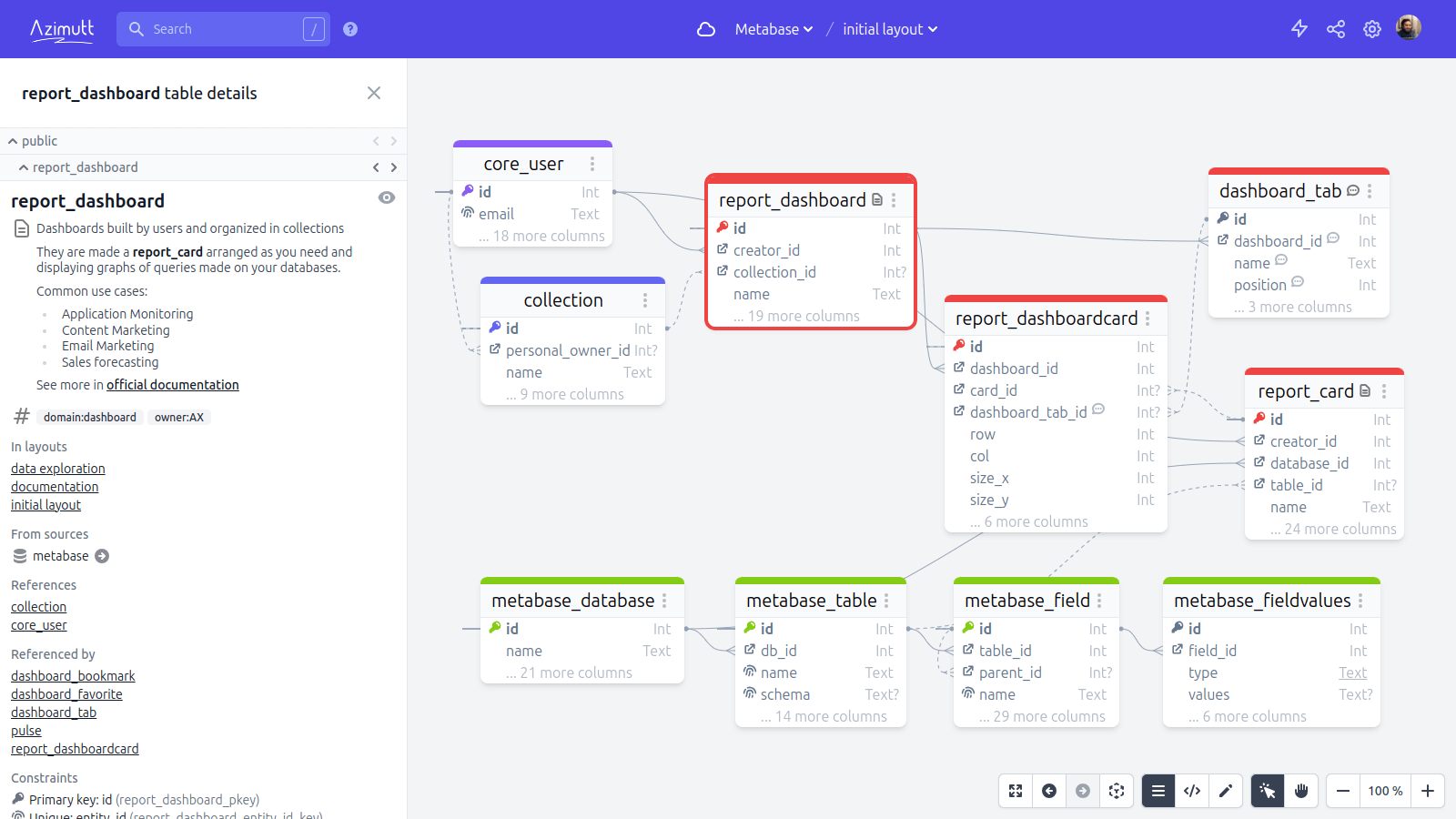
Comments #
They are retrieved from your database and can't be changed in the UI to avoid confusion. Some companies use them as a source of truth. If you do so, they will be immediately available in Azimutt.
Notes #
They are a free Markdown text you can attach to any entity or attribute. Like git commit messages, the first line is a short description meant to be shown on the diagram. The rest is a description you can use and structure as you like with Markdown offering you titles, bold, italic, links, lists and even code block and images.
Tags #
While notes are unstructured text where you can detail anything, tags are labels you can associate with entities and attributes. They are useful to build group of entities or attributes, for example you can use them for:
- ownership: saying who is responsible for what (ex:
owner:team1) - data sensitivity: to categorize data (ex:
pii) - communication: to inform other people (ex:
deprecatedorimprove-doc)
Or anything you may need to flag your entity or attribute with.
Some tags have a special behavior:
deprecated: on entity or attribute, add a line-through to indicate it shouldn't be used anymorefixme: on entity or attribute, add a warning icon with orange text to indicate it should be improvedhighlight: on entity or attribute, add colored text and underline to draw attention on it-
icon:*: on entity or attribute, add an icon in front of the name. Possible values: archive at bar-chart bell chat check clock cloud code euro experiment database desktop document dollar exclamation eye flag folder forbid grid hand hashtag heart home image info list lock lock-open mail phone paperclip pen pie-chart refresh search settings share sparkles star tag terminal thumb-down thumb-up trash user
* icons are based on heroicons v1, let us know if you need more.
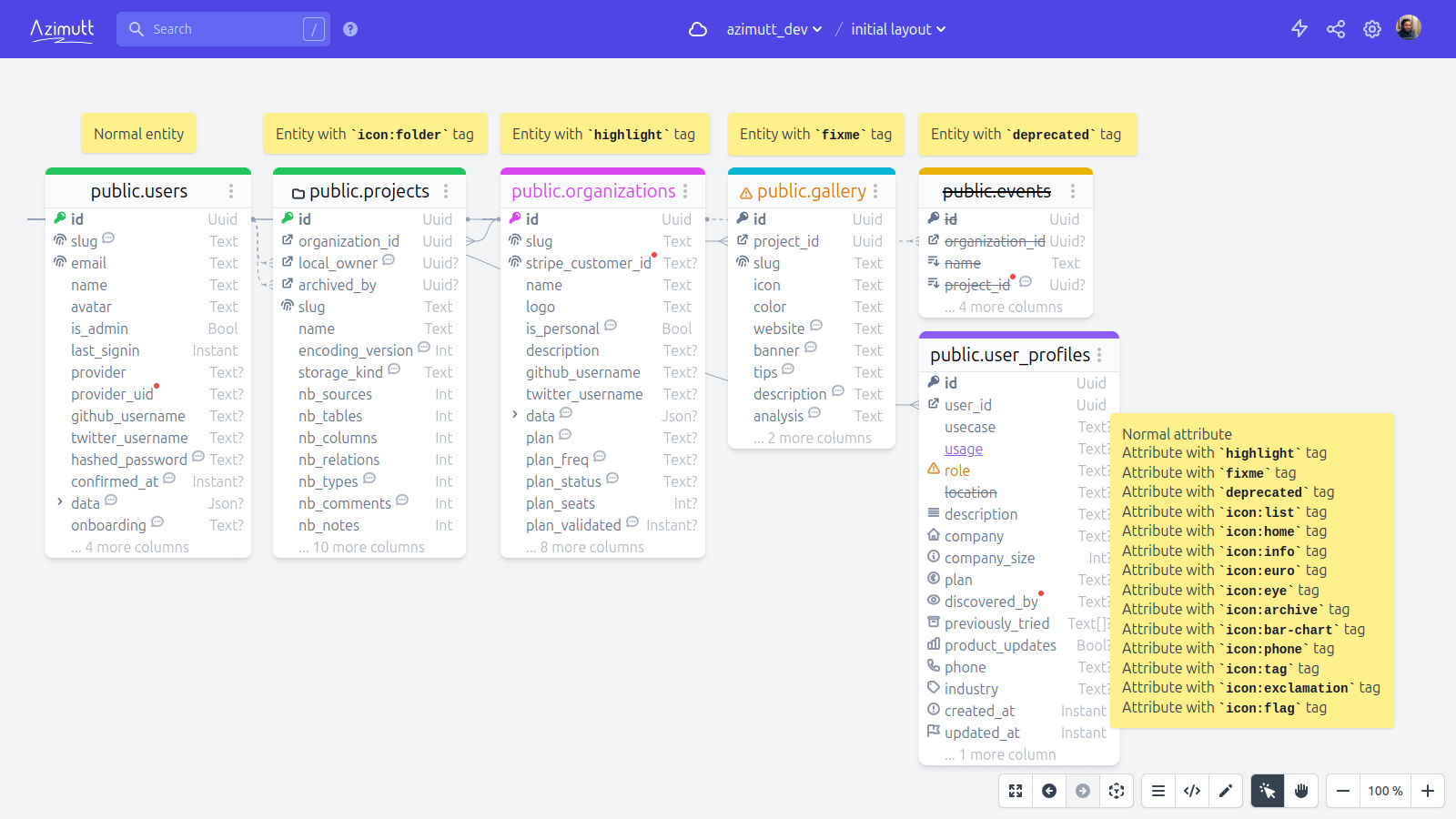
Custom properties #
Not implemented yet!
Tags are great for categories but miss semantic and a common structure. Properties bring that, with semantic fields users will see and be able to fill with custom types. You will be able to define custom properties in the project and assign them either to entities, attributes or both. They could hold:
- short text
- long text (Markdown)
- list of values
- number, with range
- url
- boolean
- date
- date and time
It can be a good idea to define a common structure and conventions for notes, tags and properties, either for entities and attributes in your Azimutt project. We are looking to provide suggestions for them but still waiting more examples and feedback to publish them. Contact us if you want to discuss good practices on this topic.
Layout documentation #
Contrary to schema documentation that directly describe the data model and is accessible from anywhere, sometimes you need to explain a use case or something very specific about the data model. It can be for onboarding new people in the company or a team, explaining a project or even showing the scope of a team. In this case, making a dedicated layout can be a good idea.
Layout hierarchy #
When creating layouts for documentation, it can be good to think about how they will be organized to have an understandable structure.
In Azimutt you can structure layout in folders by using /, for example: teams / ID / overview.
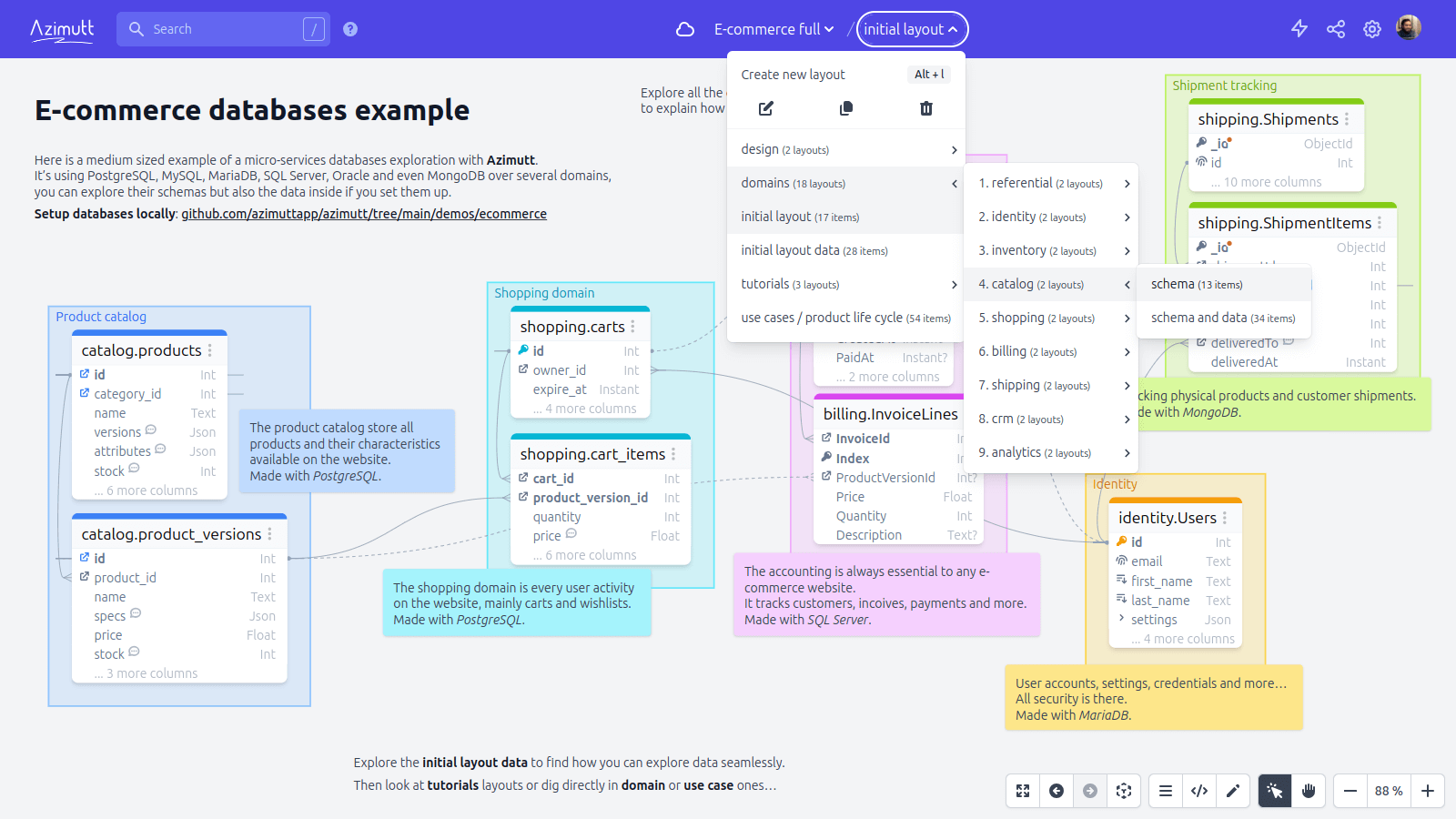
We are still gathering feedback and examples on layout structures from customers, and will publish our recommendations for it.
In the meantime, don't hesitate to ask us if you want our help to define it.
So far, we saw that a 3 level structure is quite flexible with levels as: category, item and layouts.
Categories can be: onboarding, teams, products, use cases, domains. And it's clearly a good idea to have each team with at least one layout documenting the scope they are working on.
More on structure here.
Color #
It may seem trivial but color can carry visual meaning. By default, Azimutt assign a color based on the first word of the entity name, but you can change it give some meaning. The color is not given globally to the entity but just inside the specific layout. Allowing entities to have different colors depending on the layout and what the author want to show with it.
Memos #
Like notes, memos are free Markdown text, but instead to be attached to an entity or attribute, they are placed in a layout. They are very visible, they can even have a colored background, and be resized.
They are perfect to explain what the layout is about, its context and how to read it (entities and relations alone can be harsh to grasp).
They can also explain a situation for several entities, this is especially useful when you put the entities, a group and a memo of the same color.
With memos, you can push the details to putting code or SQL queries inside, even with data using Markdown tables if needed.
Or even give feedback and discuss a choice or issue directly in the layout (until discussions and reactions will be directly handled in Azimutt ^^).
They are really versatile to add context and explanations in a very visual way. More on memos here.
Groups #
Layout groups are a colored background behind several entities. They make very clear the entities belong to a same concept and even give it a name as you can see on the screen above. Beside the very visual highlight and the semantic grouping, they don't do much yet. But more is planned with them.