Azimutt is made for large and complex databases, which often require some kind of automation to be handled well. It offers two kind of API with different purpose:
- HTTP API: sync Azimutt with the rest of your tools
- JavaScript API: script your actions within the editor
HTTP API #
You can use the Azimutt HTTP API to import, export or update projects from code. For example to sync Azimutt with other sources you may have.
Check the whole Swagger spec for available endpoints, the two main parts are:
If you miss some endpoints, let us know and we will add them.
The API authentication with made through a custom header token that will impersonate you.
You can create one from your user settings (see "Your authentication tokens" at the bottom, hover the gray box to see it).
Then put it on a auth-token request header, it will authenticate you through the API.
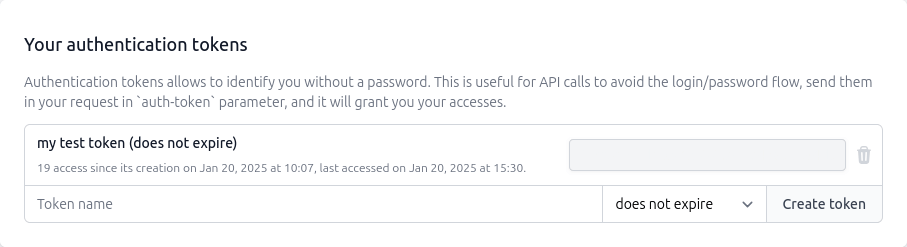
Source management #
The Source API let you fetch sources of a project and perform CRUD operations.
Here is how to use the API with TypeScript:
function getSources(orgId: string, projectId: string, authToken: string): Promise<SourceInfo[]> {
return fetch(
`https://azimutt.app/api/v1/organizations/${orgId}/projects/${projectId}/sources`,
{headers: {'auth-token': authToken}}
).then(res => res.json())
}
Automatically update your source #
The main usage for this API is to keep your source always up-to-date with your database. For example, you can push your database schema to Azimutt at every change using a GitHub action and Azimutt libraries.
Here is a sample script for PostgreSQL using @azimutt/connector-postgres and @azimutt/models:
import {Database, databaseToSourceContent, LegacySource, LegacySourceContent, parseDatabaseUrl} from "@azimutt/models"
import {postgres} from "@azimutt/connector-postgres"
const azimuttApi = 'https://azimutt.app/api/v1'
const authToken = '2c7cb13d-d2b2-42f8-8eef-f447ab3591db' // from https://azimutt.app/settings
const organizationId = '1749e94e-158a-8419-936f-dc22fff4dac8' // from Azimutt url
const projectId = '2711536a-c539-4096-b685-d42bc93f93fe' // from Azimutt url
const sourceId = '072fd32c-e11d-8a14-a674-0842600f9ae0' // from API source list
const databaseUrl = 'postgresql://postgres:postgres@localhost/azimutt_dev' // you should have it ^^
const database: Database = await postgres.getSchema(
'source updater',
parseDatabaseUrl(databaseUrl),
{logger: {
debug: (text: string): void => console.debug(text),
log: (text: string): void => console.log(text),
warn: (text: string): void => console.warn(text),
error: (text: string): void => console.error(text),
}}
)
const source: LegacySourceContent = databaseToSourceContent(database)
await updateSource(organizationId, projectId, sourceId, source, authToken)
function updateSource(orgId: string, projectId: string, sourceId: string, content: LegacySourceContent, authToken: string): Promise<LegacySource> {
return fetch(`${azimuttApi}/organizations/${orgId}/projects/${projectId}/sources/${sourceId}`, {
method: 'PUT',
headers: {'auth-token': authToken, 'Content-Type': 'application/json'},
body: JSON.stringify(content)
}).then(res => res.json())
}
Schema documentation #
The documentation API let you get or set all the documentation from Azimutt.
A good use case is to sync Azimutt with another documentation tool, having one or the other as a golden source (one way sync). Here is the minimal code you may need:
type Metadata = {[tableId: string]: TableDoc & {columns: {[columnPath: string]: ColumnDoc}}}
type TableDoc = {notes?: string, tags?: string[], color?: string}
type ColumnDoc = {notes?: string, tags?: string[]}
function getDocumentation(orgId: string, projectId: string, authToken: string): Promise<Metadata> {
return fetch(`${azimuttApi}/organizations/${orgId}/projects/${projectId}/metadata`, {
headers: {'auth-token': authToken}
}).then(res => res.json())
}
function putDocumentation(orgId: string, projectId: string, doc: Metadata, authToken: string) {
return fetch(`${azimuttApi}/organizations/${orgId}/projects/${projectId}/metadata`, {
method: 'PUT',
headers: {'auth-token': authToken, 'Content-Type': 'application/json'},
body: JSON.stringify(doc)
}).then(res => res.json())
}
const doc = await getDocumentation(orgId, projectId, authToken)
// doc['public.users'] = {notes: 'Some notes', tags: ['api'], color: 'blue', columns: {name: {notes: 'Some notes', tags: ['api']}}}
// delete doc['public.users']
await putDocumentation(orgId, projectId, doc, authToken)
These methods get and update the whole documentation, there is also endpoints for a specific table or column if you need more granular access.
JavaScript API #
Work In Progress 😅
On a project, open your JavaScript console a look at azimutt global value.