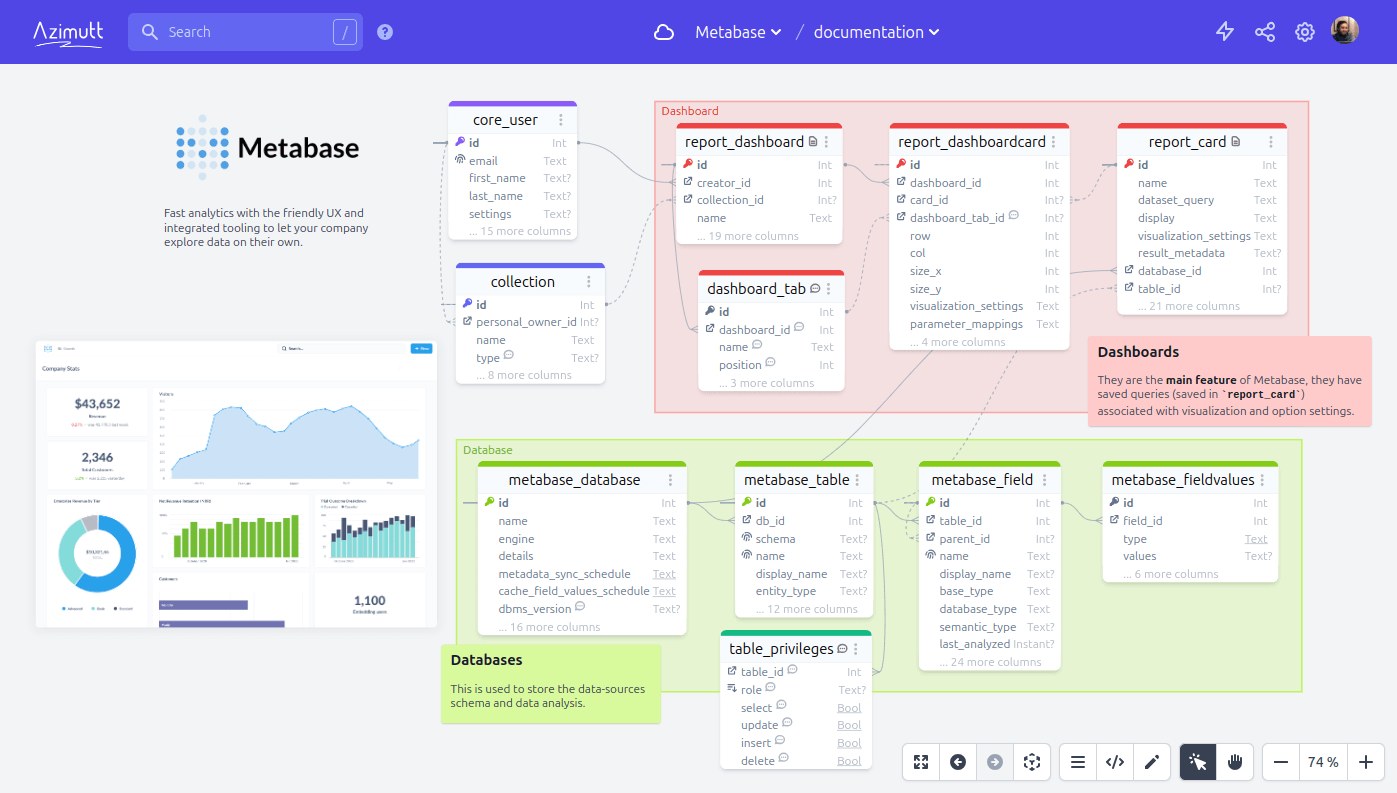Tables Relations Statistics Query history Query data
BigQuery is Google Cloud's fully-managed, serverless data warehouse designed for large-scale analytics and business intelligence. It enables users to quickly analyze massive datasets using SQL without worrying about infrastructure management. BigQuery is ideal for organizations that need to run complex queries on large volumes of data, offering near real-time insights with fast querying speeds.
Azimutt is making the first database explorer targeted for real world databases: large, heterogeneous and messy 😅 If you ever looked for an Entity-Relationship diagram tool (ERD) or drew your database schema on a sheet or whiteboard, Azimutt is made for you. But it goes well beyond that with database documentation, cross-database data exploration and even linter and monitoring of your database.
The BigQuery connector
on GitHub if you are interested in how it works, or improving it.
You will most likely want to have a look at the getSchema function in
src/bigquery.ts.
Few people know and use it but BigQuery has relations. They are not enforced like foreign keys on relational databases, but they help understand your data model.
You will most likely not have them, and Azimutt will infer the relations it can for you,
but it could be a good idea to report them back to BigQuery as the golden source of truth.
How to use it #
The BigQuery connector is already included in the Azimutt Gateway, use it following these steps:
- Launch your Gateway, if needed (for the local one use
npx azimutt@latest gateway) - Create a new project or add a source to an existing one
- Download your account key on your computer
-
Fill your BigQuery database url (ex:
bigquery://bigquery.googleapis.com/your_project?key=path/to/key.json)
You can add additional paramters to your url to control the connector behavior:- dataset: filter the datasets to inspect, supports the LIKE syntax
- table: filter the tables to inspect, supports the LIKE syntax
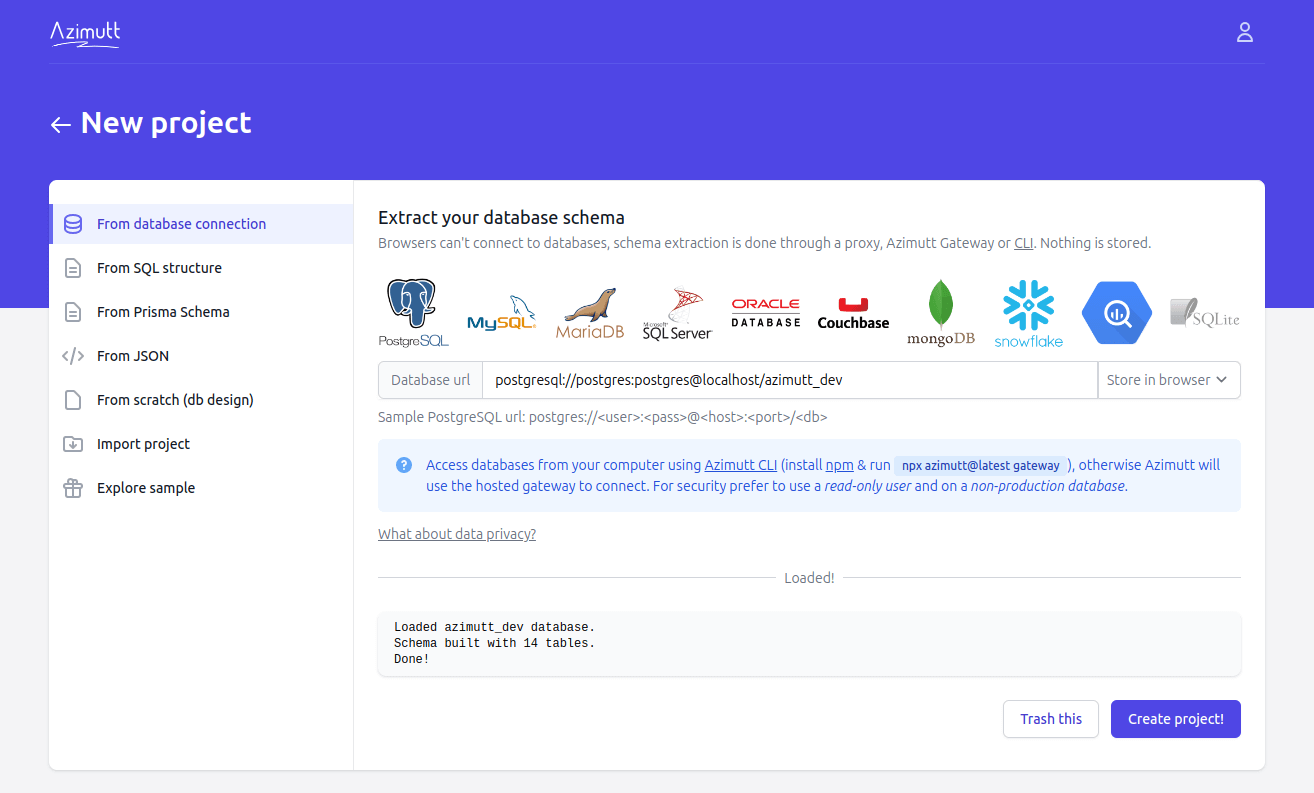
Here are more details about how Azimutt secure your data and especially your database url.
Here is an example of what you can achieve with Azimutt: