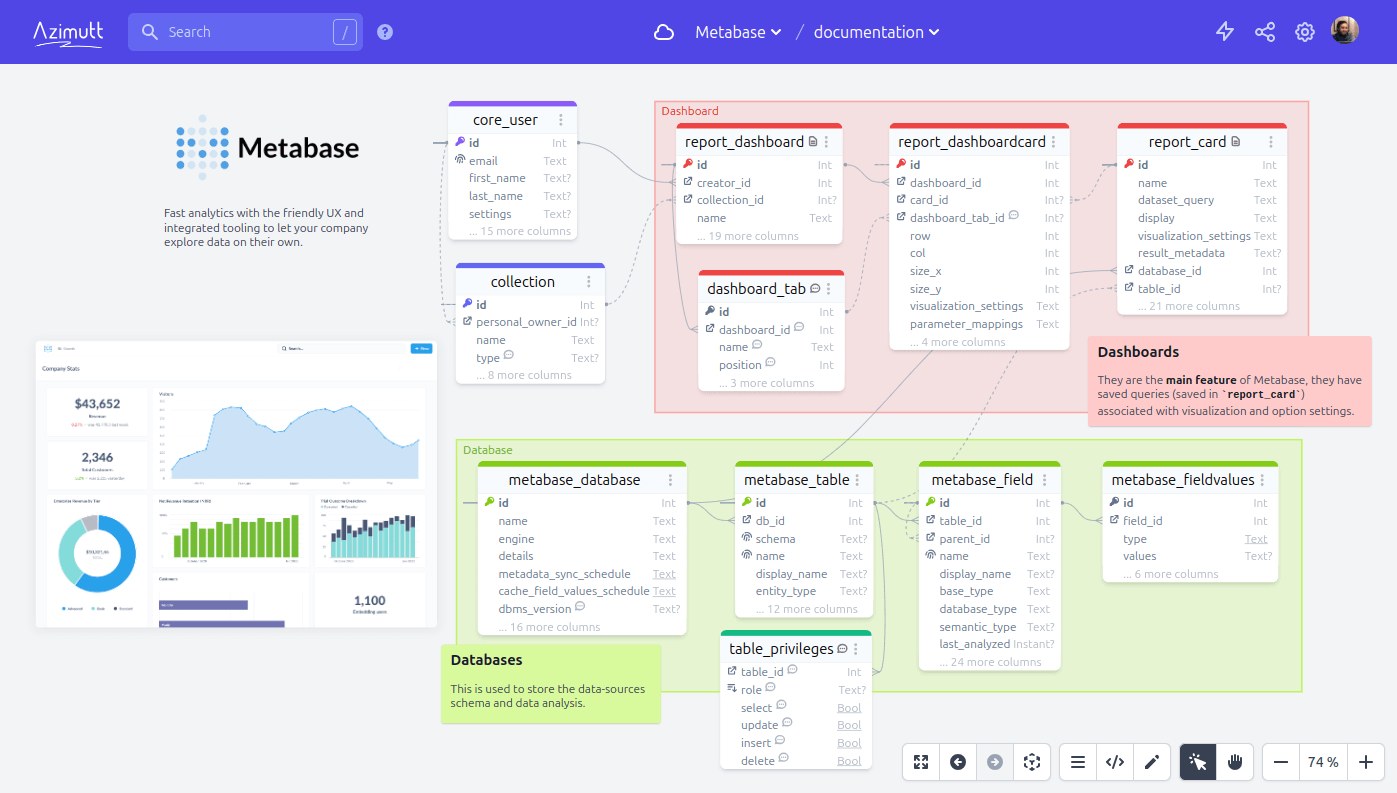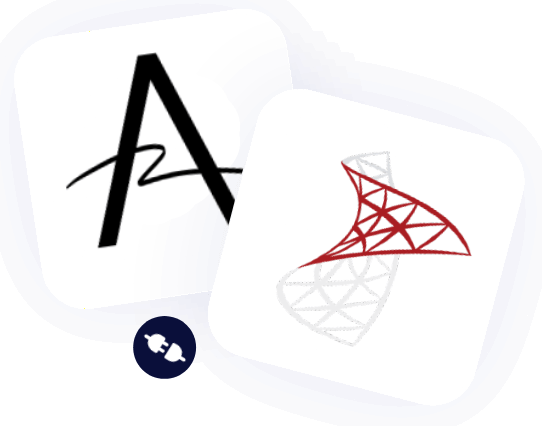Tables Relations Statistics Query history Triggers Procedures Query data
SQL Server is a powerful, enterprise-level relational database developed by Microsoft, used for handling large-scale business applications and data analytics. Known for its seamless integration with other Microsoft tools, such as Azure, Excel, and Power BI, SQL Server provides a robust solution for both transactional processing and business intelligence. It offers high availability, built-in security features, and advanced analytics capabilities.
Azimutt is making the first database explorer targeted for real world databases: large, heterogeneous and messy 😅 If you ever looked for an Entity-Relationship diagram tool (ERD) or drew your database schema on a sheet or whiteboard, Azimutt is made for you. But it goes well beyond that with database documentation, cross-database data exploration and even linter and monitoring of your database.
You can access the SQL Server connector
on GitHub, have a look and even suggest improvements.
The most interesting part is the getSchema function in
src/sqlserver.ts
that fetch the SQL Server schema and make it accessible to Azimutt.
Moreover, it also infers JSON column schema when found columns with JSON inside.
How to use it #
The SQL Server connector is already included in the Gateway, you can use it simply by:
- Launching the Gateway, if needed (for the local one use
npx azimutt@latest gateway) - Create a new project or add a source to an existing one
- Fill your SQL Server database url (ex:
sqlserver://user:pass@localhost:1433/your_dborServer=localhost,1433;User Id=user;Password=pass;Database=your_db)
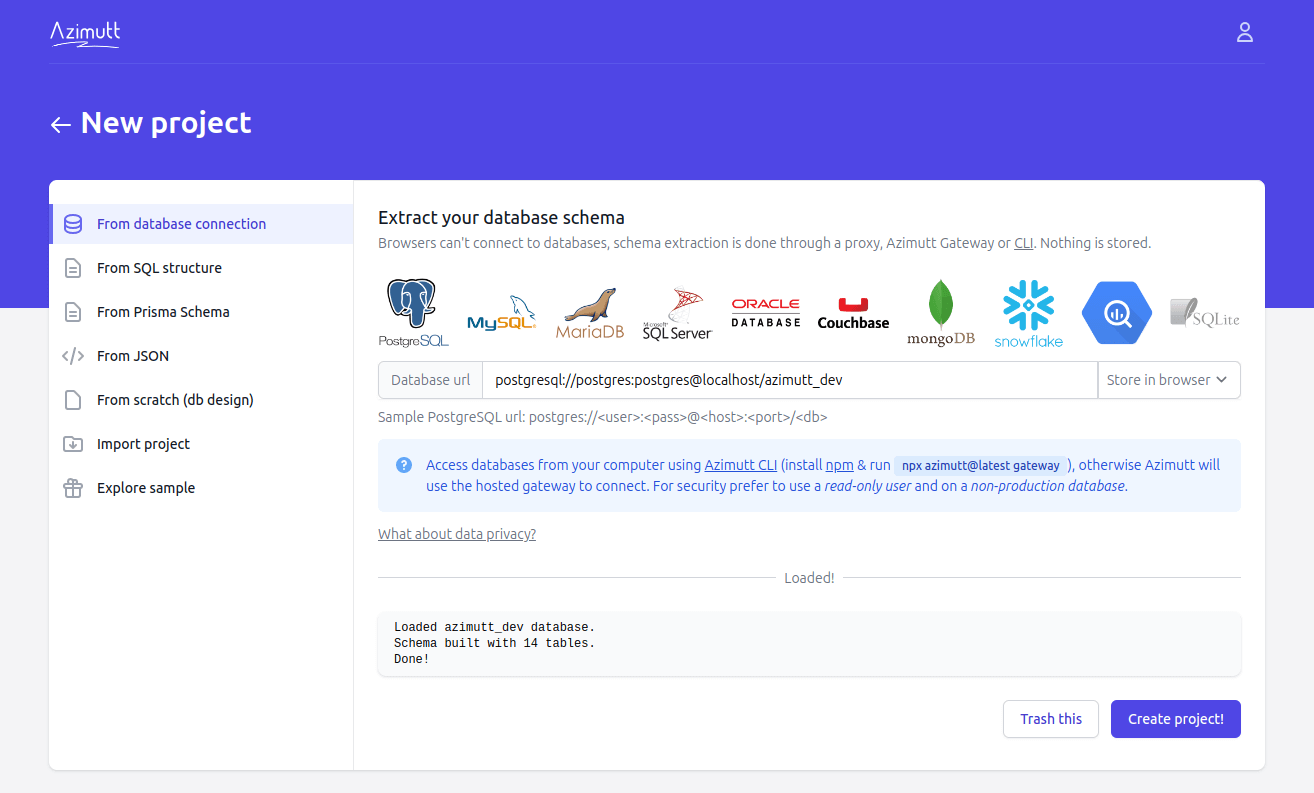
Here are more details about how Azimutt secure your data and especially your database url.
If you don't have a SQL Server database available, you can create one with Docker:
docker run --name mssql_sample -p 1433:1433 -e ACCEPT_EULA=Y -e MSSQL_SA_PASSWORD=azimutt_42 -e MSSQL_PID=Evaluation mcr.microsoft.com/mssql/server:2022-latestAnd use this sample script to populate it.
Here is what you can do with Azimutt: